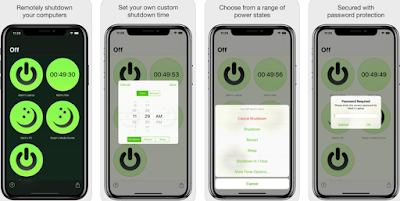Off-Remote Computer Shutdown – The Smart Way to Turn Off Your PC or Mac
Saturday, July 27, 2019
A remote shutdown or restart comes in handy when you have several PCs set up in different rooms and don’t want to keep visiting each machine to shut down or restart it physically. That’s why we offer you this amazing and one of a kind app called Off-Remote Computer Shutdown. You can do that now with just one click!
Control your computer with a single tap
Off-Remote Computer Shutdown app allows you to shut down, restart, sleep hibernate or even wake up your computer from anywhere with just one click. Works with Wi-Fi. It will automatically scan your local network to find available hosts.
With this app you can also carry out a bulk shutdown, bulk restarts remotely for selected computers. You just need to install this app on the computers you want to turn off. Here you can get the desktop app versions which are needed to use the app.
Be smart, save energy and money
Off Remote Computer Shutdown comes in handy when you want to cut down on your electrical bill. It will save you money from those power-hungry machines.
Now you will be able to shut down or restart or hibernate or log off your PC remotely with your Mobile, using this App! So, why wait any longer? Download it right away.
App Store Download Link: Off-Remote Computer Shutdown
Google Play Download Link: Off-Remote Computer Shutdown