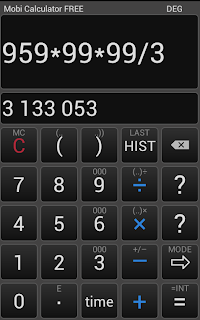Top best calculator apps
Sunday, December 1, 2013
We decided to present a list of 5 best calculator apps on
Google Play. So, if you are in a search for a good calculator app, no matter if
you in search for basic, scientific, handwriting or graphic calculators we will
help you find one.
Google Play Download Link: Calculator
Google Play Download Link: Daily Calculator Free - Simple
Calculator
Calculator is a simple, modern, fast and beautiful calculator, one of the best calculators on Google Play for sure. Not only that you can use it for your simple operations, the calculator has its own scientific use and it is probably one of the best scientific calculators. Everything on it is intuitive and simple to use. Some of the operations included are: traditional algebraic or RPN operation, unit conversions, physical constants table, math expressions, percentages etc. Get this lovely calculator for free on Google Play.Google Play Download Link: Calculator
Daily Calculator Free – Simple
The best simple replacement for the stock calculator app. Daily Calculator Free contains tons of neat customization features, but most of all this app is great because it is simple and easy to use. It does all the most used math operations and it looks amazing.Google Play Download Link: Daily Calculator Free - Simple
Shake Calc
Big buttons, great UI, simple, fast and with no lags, Shake
Calc is truly one of the best calculators on Google Play. It names comes from the shake to get result feature. The first part of the
app gives you simple operations and if you want to switch to calculate complex
operations just tap to left. Also Shake Calc will keep history for every calculation
and there is support
Google Play Download Link: Shake Calc
Mobi Calculator FREE
Like ShakeCalc, Mobi Calculator FREE is simple and ad free
calculator, with nice UI, big buttons and it has simple and also complex,
scientific operations. What is cool about this app is that the result is just
below the operations and numbers and it constantly changes when you add operations and
numbers. The old name of the app is Cube Calculator and reading some of the reviews
I noticed some loyal users using it from back then.
Google Play Download Link: Mobi Calculator FREE
Libop Calculator
Libop Calculator is the newest calculator on the list. It was released recently and it became one of my favorites. Simple, fast and with little uncharacteristic, but such neat and polished design, Libop calculator is one of the nicest and most beautiful calculator apps on this list. It supports trigonometry, logarithmic, statistics, probability distribution, finance and unit conversion. The features I liked as well are the options to use it when it is locked, or to keep the screen always on. You can easily create constants as well.
Google Play Download Link: LIBOP CALCULATOR
HF Scientific Calculator
HF Scientific Calculator is the only one from this list that
supports graphs. Basically it is a scientific calculator with tons of complex
operations. There is also a feature to calculate equations. What we also liked are
the arrows that enable you to move through numbers and operations. Also, great feature of this app is that you
can choose different modes of calculation. You can choose: scientific, basic,
complex, base in, matrix, equation or graph mode. One cone are maybe the ads,
which you can remove if you upgrade to pro.
Google Play Download Link: HF Scientific Calculator
Google Play Download Link: HF Scientific Calculator
MyScript Calculator
My Script Calculator is a bit different then all this
calculator apps. Amazingly, you can actually draw your operations and the calculator will recognize and calculate them very fast. It can calculate Basic and Misc. operations, Powers/Exponentials, Brackets, Trigonometry, Inverse trigonometry, Logarithms and Constants. Also, if you make some mistake, it’s enough to just scratch your operations and numbers to delete them. There are redo and undo functions and the app is pretty amazing on smartphones with bigger screens and tablets. Check out
my calculation which was totally hand written.
Google Play Download Link: MyScript Calculator
Real Calculator Scientific Calc
The best rated and the most popular calculator on Google
Play is the Real Calculator Scientific Calc. Rated from over 80k users, RealCalc
is the #1 Android scientific calculator. This add free calculator has tons of useful operations like: Traditional algebraic or RPN operation, Unit conversions, Physical constants table, Percentages, Binary, octal, and hexadecimal (can be enabled in Settings), Trig functions in degrees, radians or grads, Scientific, engineering and fixed-point display modes etc. But, If you want few more features like fraction calculations and Degrees/minutes/seconds calculations and conversion you
will have to buy the pro version RealCalc Plus.
Google Play Download Link: Real Calc