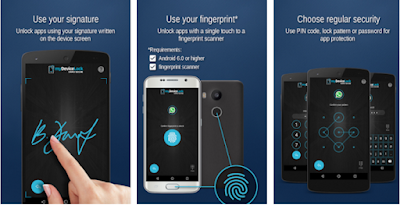4 of the best lock apps for Android
Tuesday, May 2, 2017
We decided to present you probably the 3 best Android app lockers at this moment. Why? Because, lock Android apps are very necessary tools for protection.
They can protect you from anybody who tries to enter your private apps and
widgets like text messages, Skype, WhatsApp, your photos etc. It’s a smart
thing having this kind an app on your phone.
You can disable the app with one app and setup your own fingerprint, pins and patterns. Light, free and extremely helpful!
Google Play Download Link: AppLock : Fingerprint & Pin
myDeviceLock Biometric App Lock is a powerful, sleek and ultra-helpful app locker app that can help anyone on long term with 5 different app locking methods. From signature and code, to pattern and biometric app lock, the app offers multiple options that offer probably the best app locking from all of these similar apps.
It's key features are making it one of the fastest growing apps on Google Play. with more locking methods than any other mobile security solution on the Google Play market, including biometric app lock, this should be one of your top solutions.
Google Play Download Link: myDeviceLock Biometric AppLock
On the other hand, Smart App protector is a bit more complicated then App Lock, but it offers little more features than App lock. One cool feature is that they offer gesture lock, apart from the standard number and pattern lock.
AppLock : Fingerprint & Pin
If you want simplicity and functionality, opt in for this great applocker. Light and simple, it will offer you great locking features, and even a fake crash. You can lock any app you like to lock and you can even lock the app itself to protect anyone from entering.You can disable the app with one app and setup your own fingerprint, pins and patterns. Light, free and extremely helpful!
Google Play Download Link: AppLock : Fingerprint & Pin
myDeviceLock Biometric AppLock
myDeviceLock Biometric App Lock is a powerful, sleek and ultra-helpful app locker app that can help anyone on long term with 5 different app locking methods. From signature and code, to pattern and biometric app lock, the app offers multiple options that offer probably the best app locking from all of these similar apps.
It's key features are making it one of the fastest growing apps on Google Play. with more locking methods than any other mobile security solution on the Google Play market, including biometric app lock, this should be one of your top solutions.
Google Play Download Link: myDeviceLock Biometric AppLock
Smart App protector
On the other hand, Smart App protector is a bit more complicated then App Lock, but it offers little more features than App lock. One cool feature is that they offer gesture lock, apart from the standard number and pattern lock.
Also it can prevent your screen from turning off when
selected app is still running and it can prevent your screen from auto-rotating.
Some other additional features are: app lock time feature,
unlock attempt to limit and the additional locks to your wi-fi, 3G, outgoing
calls and USB connection.
But this app has some flaws also. First It informs you to
install another app called “Helper” which will help you Smart App protector to
not be force closed from your phone Task Manager. So yes, you have to install
it, because the app crashes if you don’t.
Also they didn’t have to put the installed applications manager, because not only your Android already has this feature, but most of the Android assistant and boosters already got this feature.
Also they didn’t have to put the installed applications manager, because not only your Android already has this feature, but most of the Android assistant and boosters already got this feature.
 |
| the cool gesture lock feature |
 |
| Proof that you have to install another app |
Google Play Download Link: Smart App Protector
APP Lock
We have been using this app for long time. It’s one of the
best apps on Google Play. It’s so simple and fast, and yet so useful. App Lock
enables you to lock any app on your smartphone. You can do that when you open
the app, just choose the app you want to lock, and tap to right. Also APP Lock
offers the feature of locking incoming calls.
The menu is so simple and user friendly. You can lock all
apps, search for specific app, choose number lock or pattern lock, or change
the security question. Here is screen shot from my phone with some info.
Google Play Download Link: APP Lock